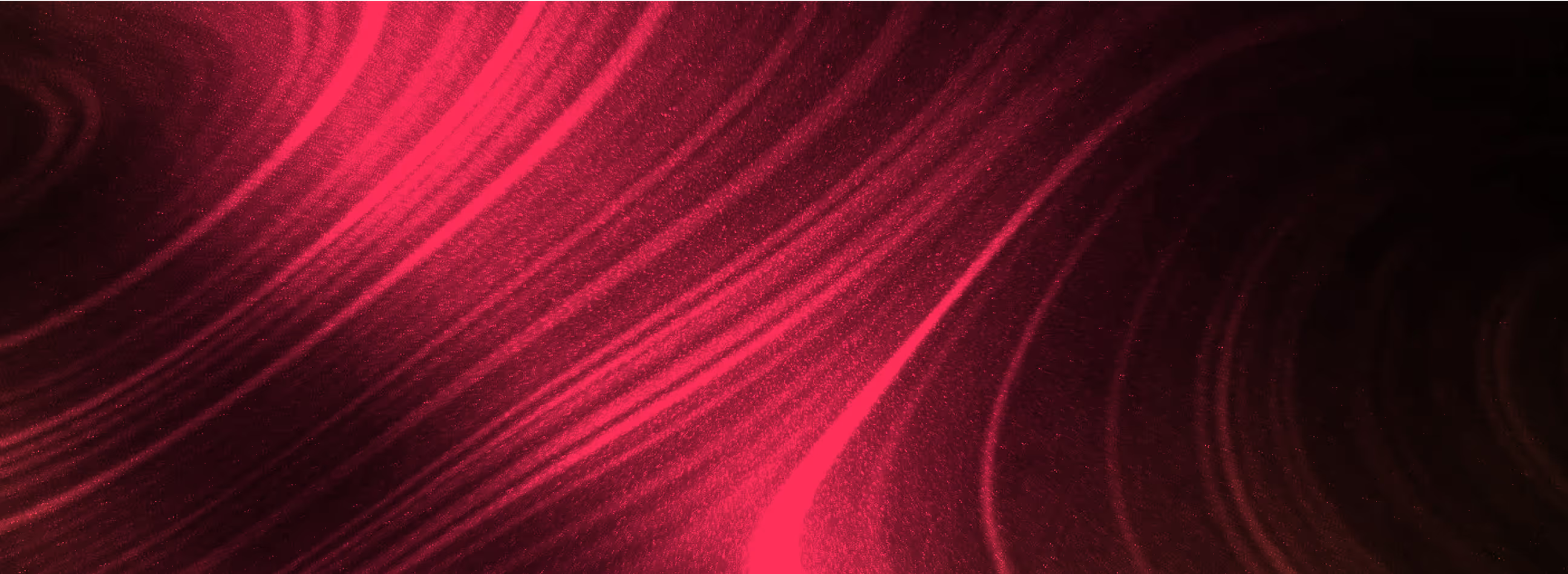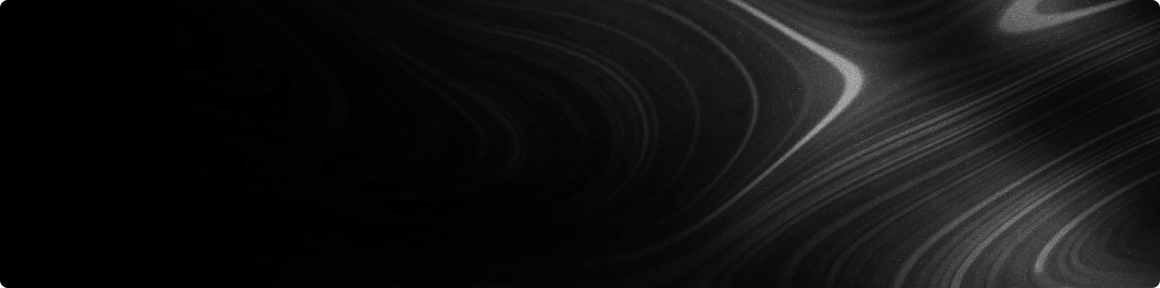Unify Privileged Access
Enable secure access to your critical systems with AI-powered behavioral analysis, instant third-party access, and comprehensive compliance automation - all with a simple, agentless deployment.
Traditional PAM
is broken
Fudo
Intelligent PAM

Static Security
Traditional access controls can’t distinguish between legitimate users and compromised credentials.
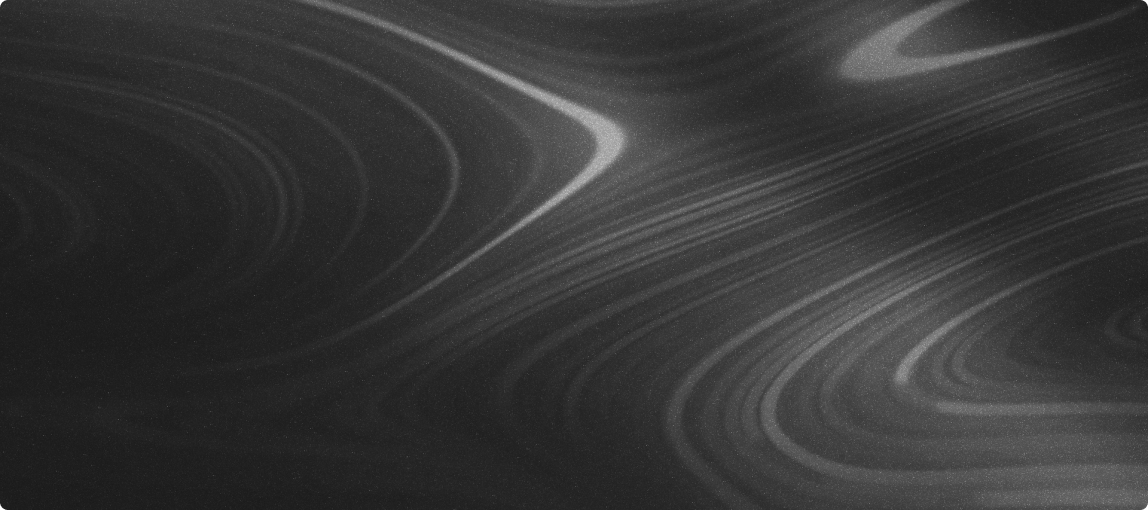

AI-Powered Security
Our advanced AI learns individual session patterns (keystrokes, mouse dynamics, and other behavioral signals) to detect and block anomalous activity in real time.
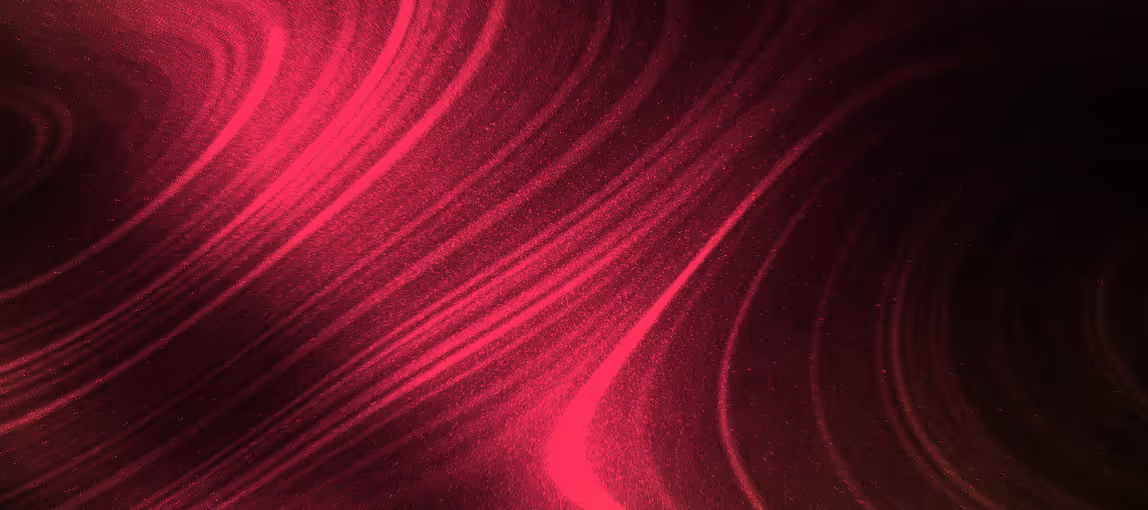

Manual Compliance Work
Audit preparations consume weeks of manual effort, searching through disparate logs and incomplete records with limited insight into session activity.
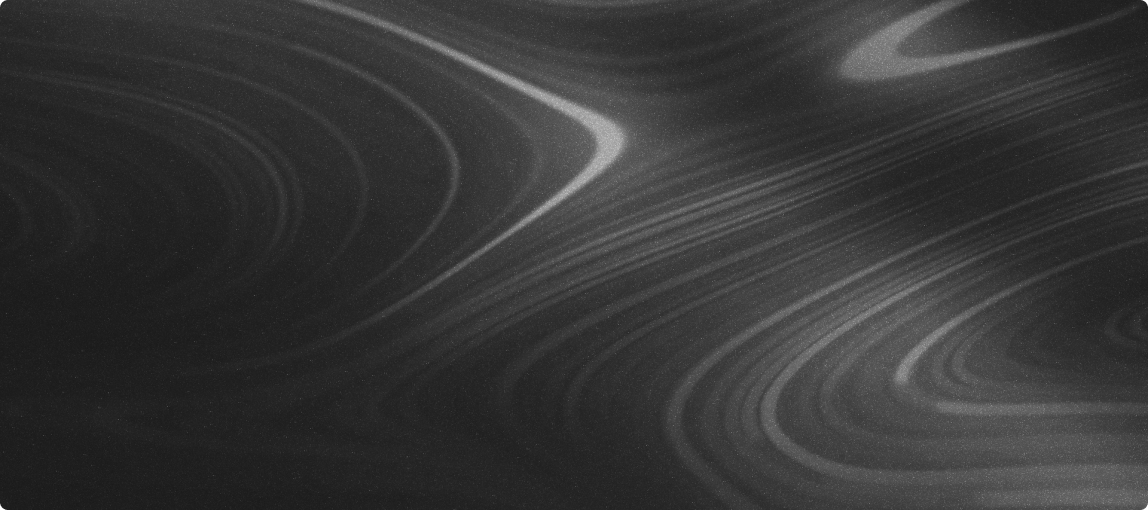

Automated Compliance
Complete audit trails are generated automatically, turning compliance from burden to competitive advantage.
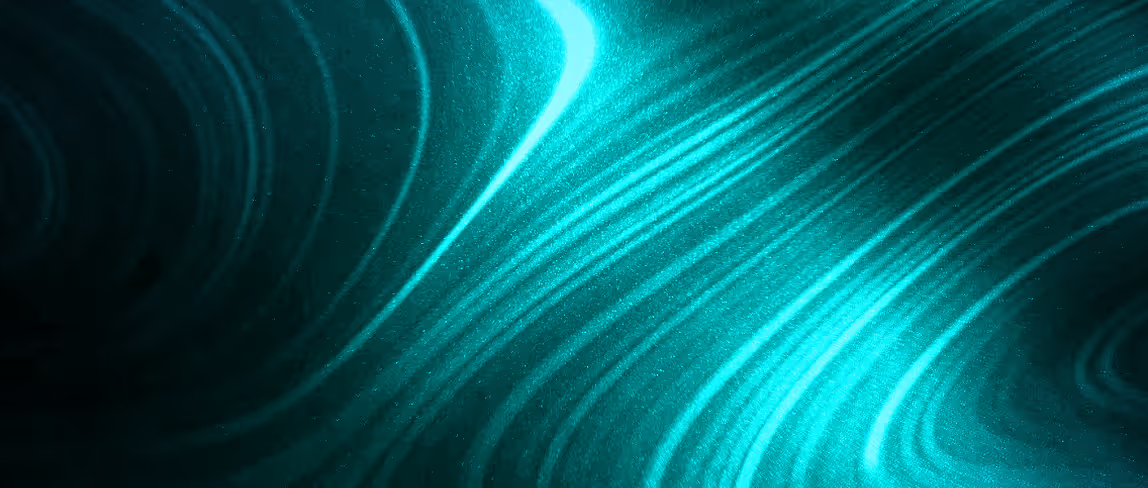

Complex Deployment
Most PAM solutions require extensive infrastructure changes, multiple agents, and months of configuration.
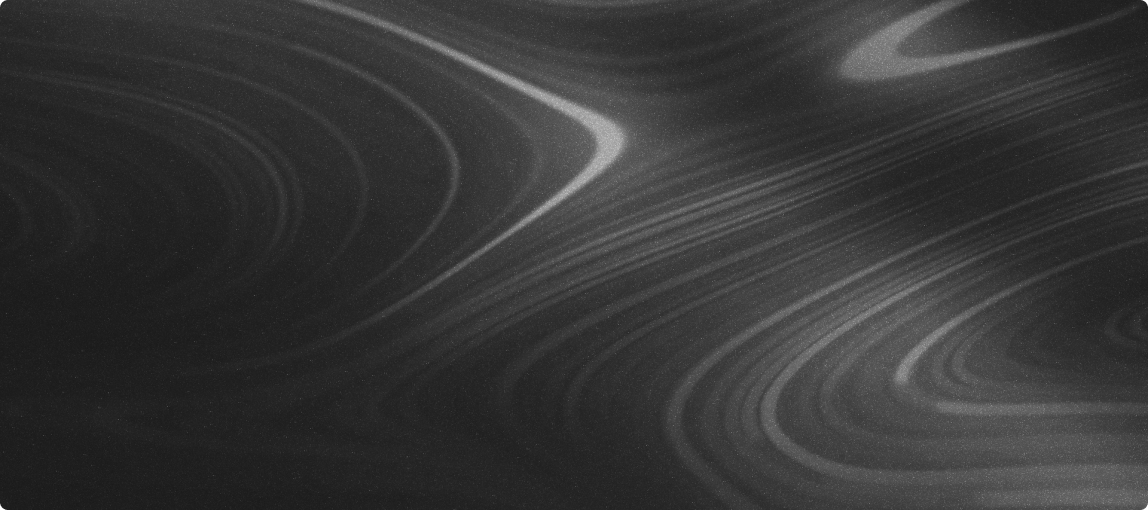

Simple Setup and Administration
Deploy enterprise-grade PAM quickly with zero agents. No infrastructure changes required.
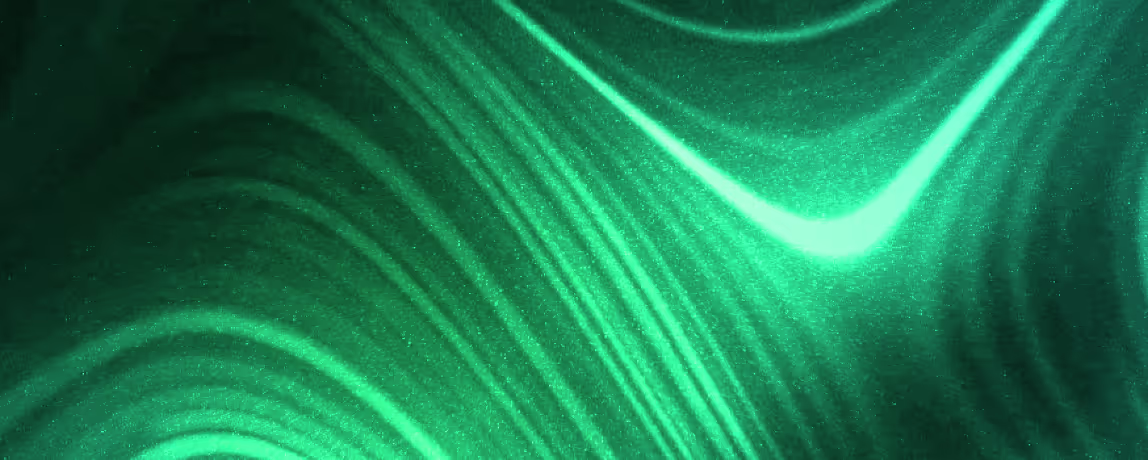

Cumbersome Third-Party Access
Granting secure access to vendors and contractors involves VPNs, multiple tools with different security standards, and weeks of setup.
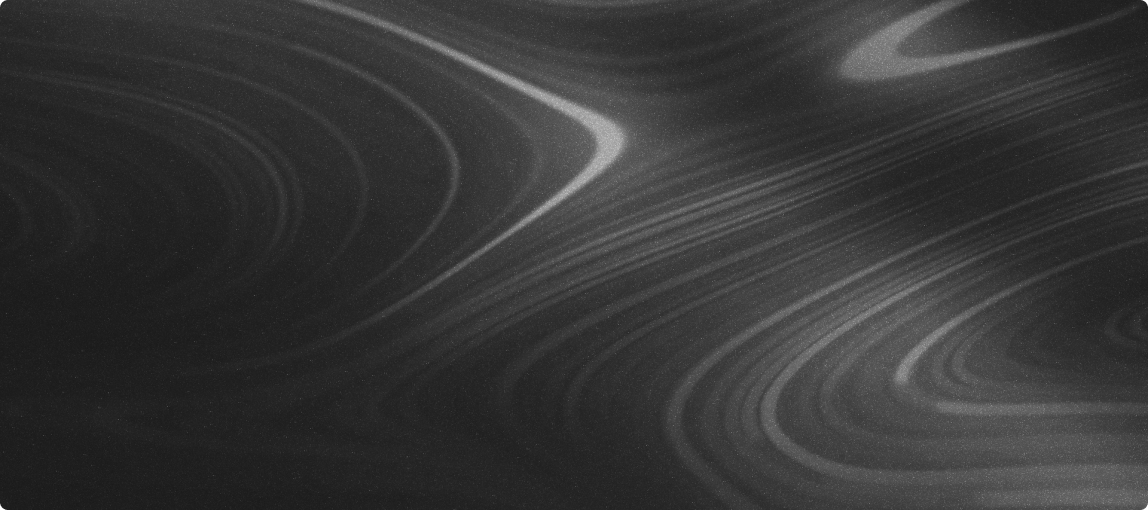

Instant Secure Access
Grant third-party access without VPNs, agents, or complex configurations, with complete security and visibility.
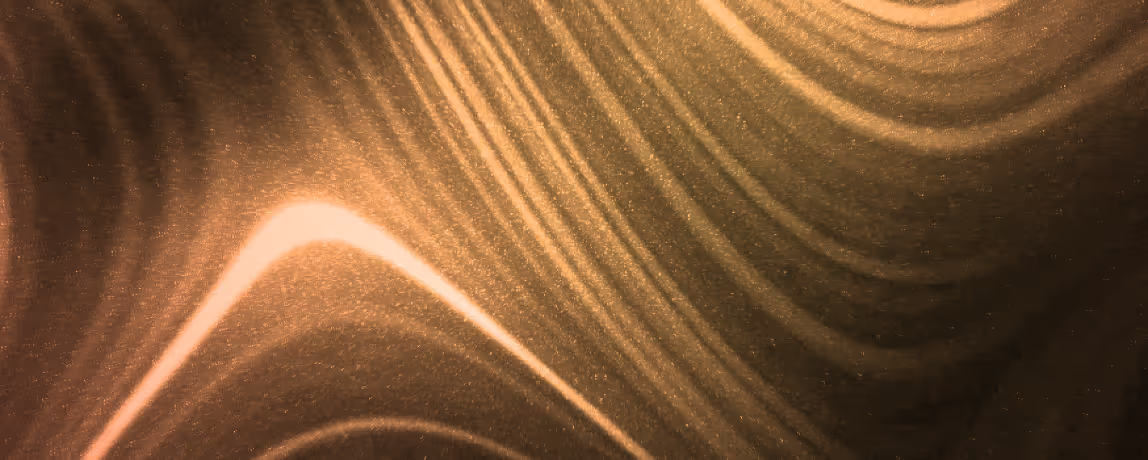
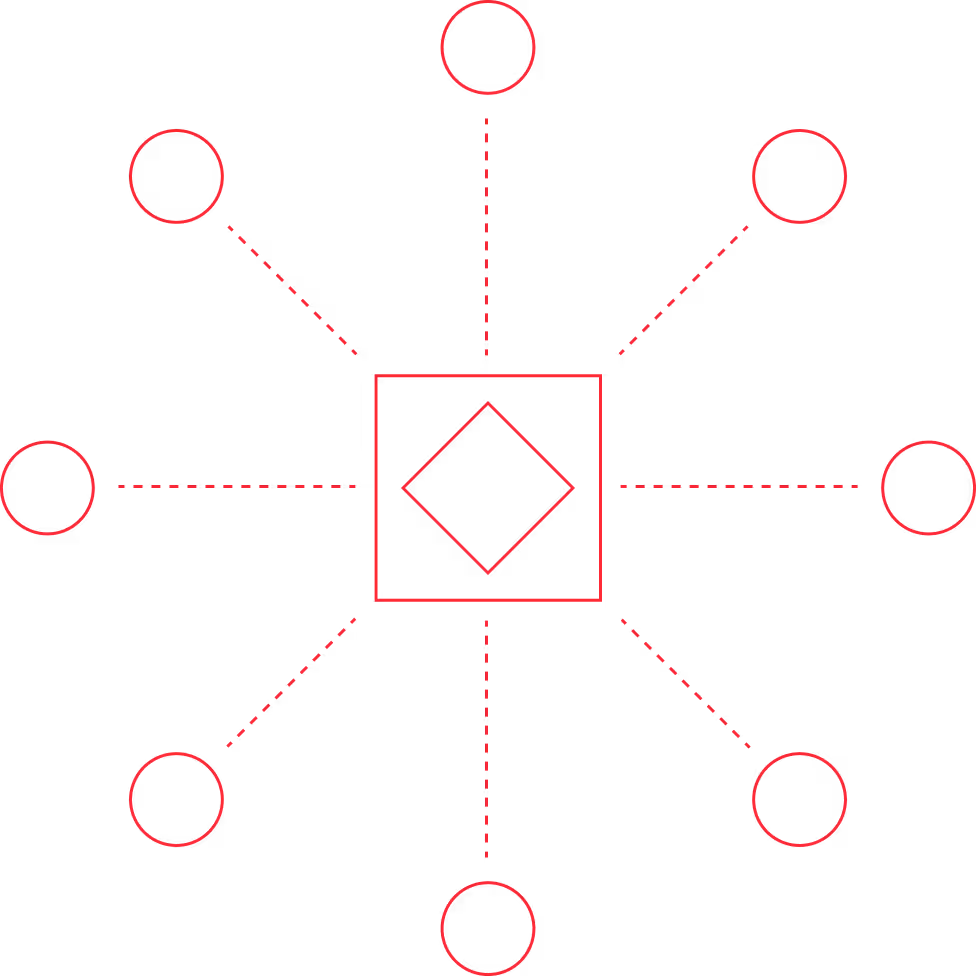

Security
AI-Powered Threat Prevention
Our cutting-edge AI analyzes over 1,400 behavioral features - from mouse movements to keyboard dynamics - creating unique behavioral profiles for every user. When risk is detected, Fudo can pause, terminate, or block the session.
- Automated threat response: pause, terminate, or block suspicious sessions
- Real-time session monitoring with administrative intervention
- False positives minimized with self-learning models
- Advanced behavioral biometrics
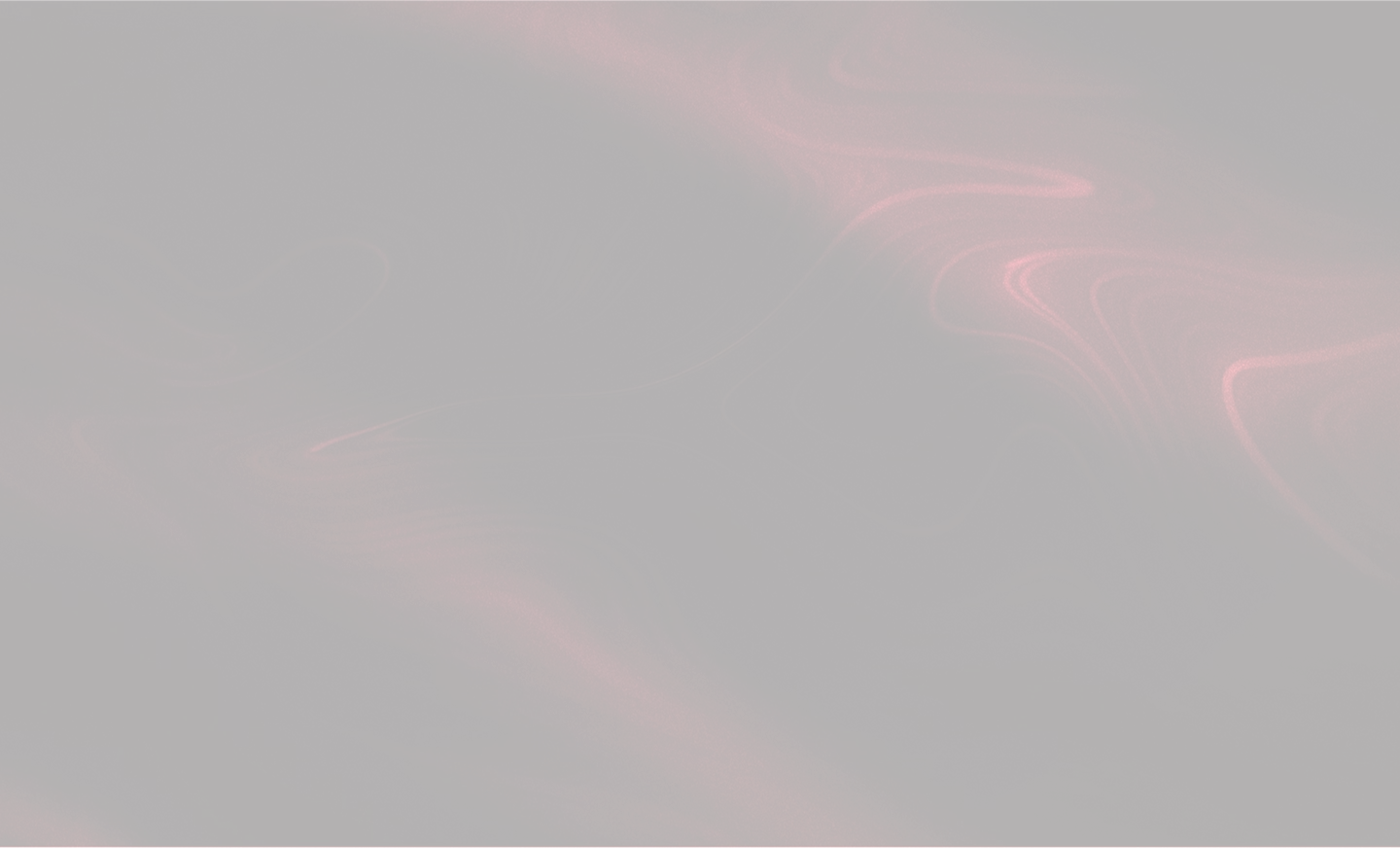
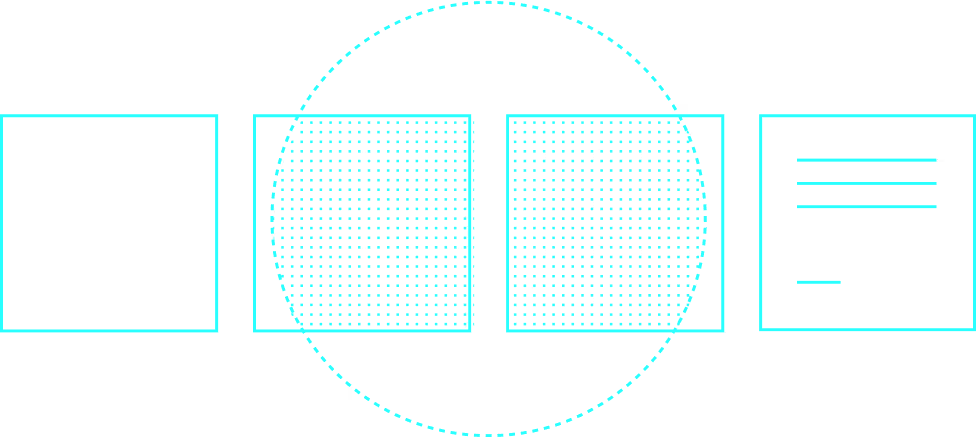

Compliance
Audit-Ready
Automatically
Transform compliance from a burden into a competitive advantage. Our comprehensive audit trails and automated reporting make regulatory reviews effortless.
- Audit-ready reports generated automatically
- Tamper-proof session records for forensic analysis
- NIS2 alignment built-in
- HIPAA-ready with controls to protect PHI
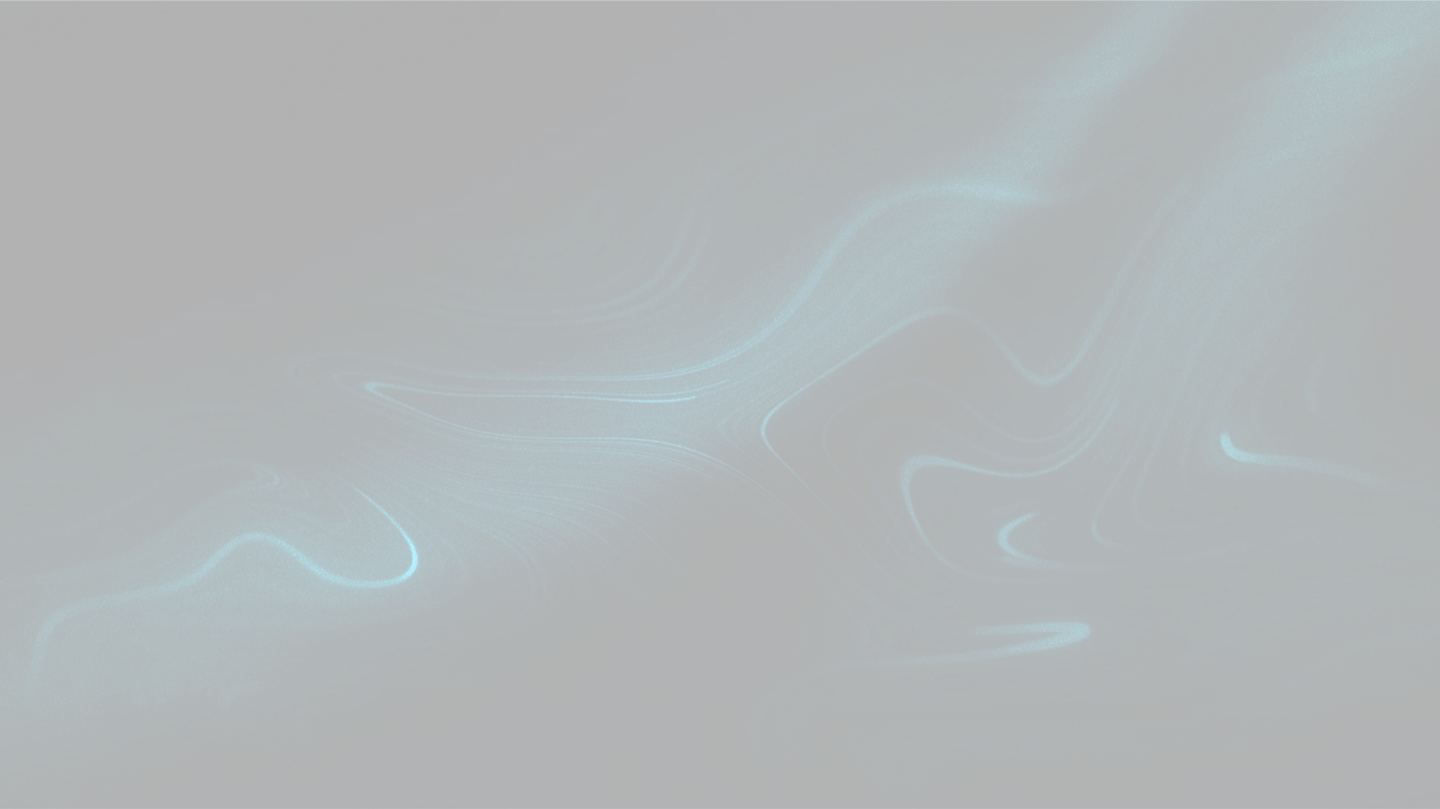
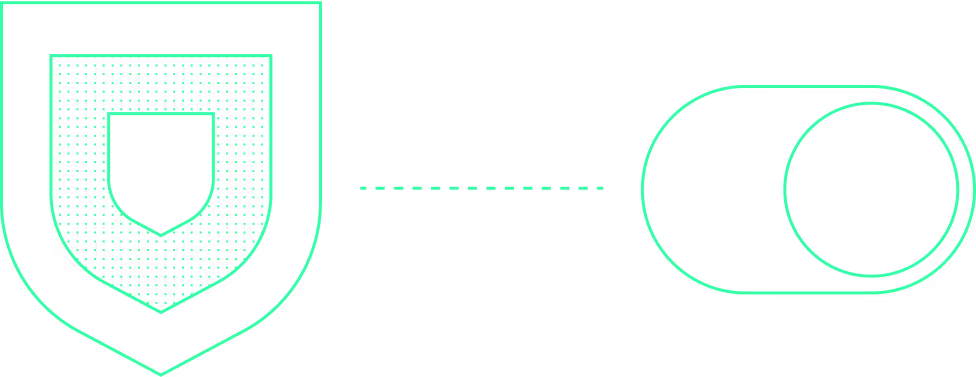

Ease of Use
Enterprise-Grade Security Without Enterprise-Grade Complexity
Skip the months-long implementations. Our agentless architecture integrates with your existing infrastructure instantly, while AI automation eliminates ongoing maintenance overhead.
- No software agents required
- Automation for administrative and compliance tasks
- Adaptable to on-prem, hybrid, and multi-cloud infrastructure
- Minimal system modifications reduce resource overhead
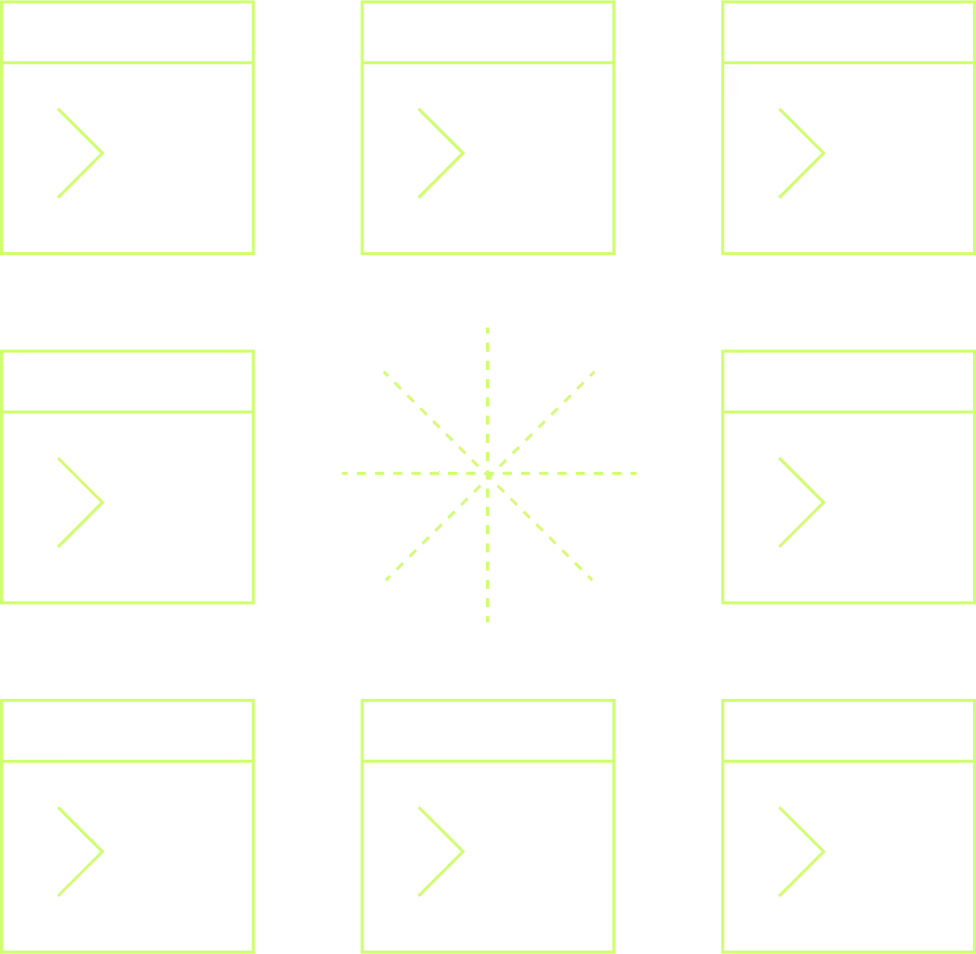

Productivity
Insights That Drive Efficiency
Fudo tracks periods of user inactivity, providing valuable insights into the efficiency of resource use, capacity planning, and optimizing system workload to maximize employee productivity.
- Productivity analyzer with self-optimizing performance analytics
- Complete session recording and replay capabilities
- Live session view and barge
- Login/active time-based reporting

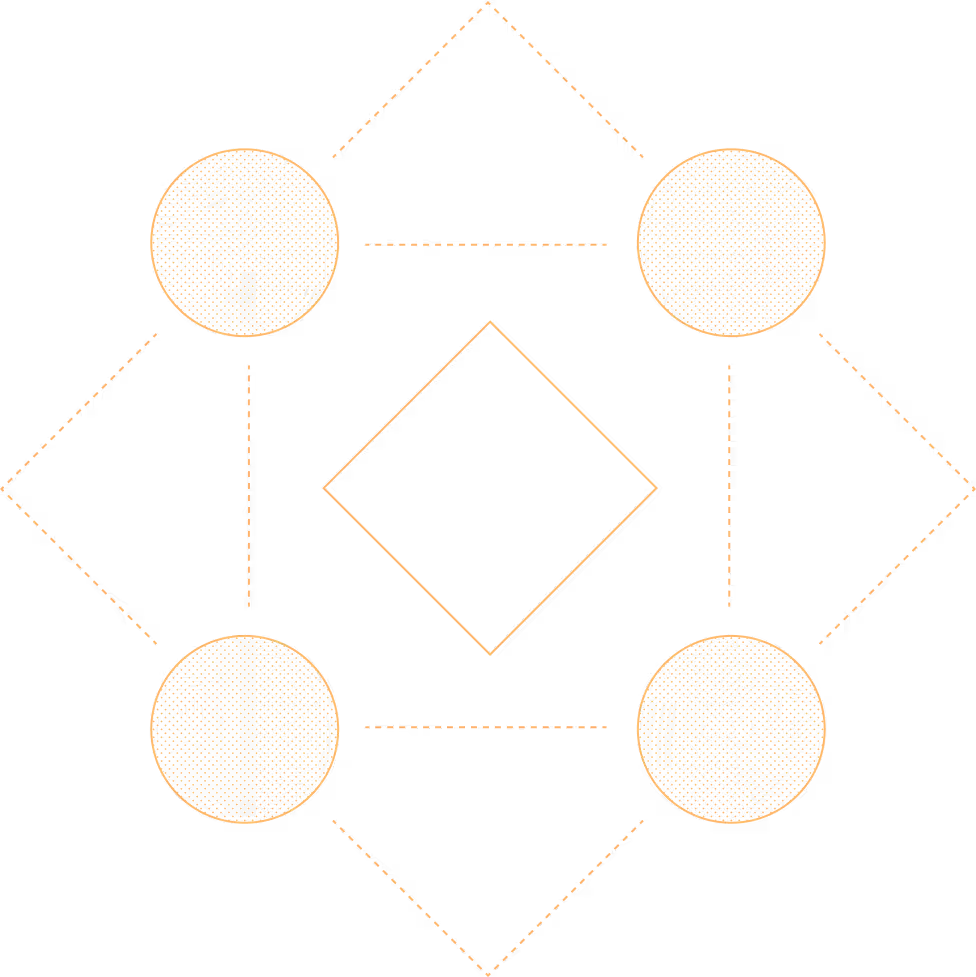

Third-Party Access
Secure External Collaboration
Transform how you work with contractors, vendors, and partners. Fudo ShareAccess provides instant, secure access to critical systems without VPNs, agents, or complex configurations.
- One-click secure access for external users
- Just-In-Time access
- Real-time monitoring of all third-party sessions
- Login/active time-based reporting
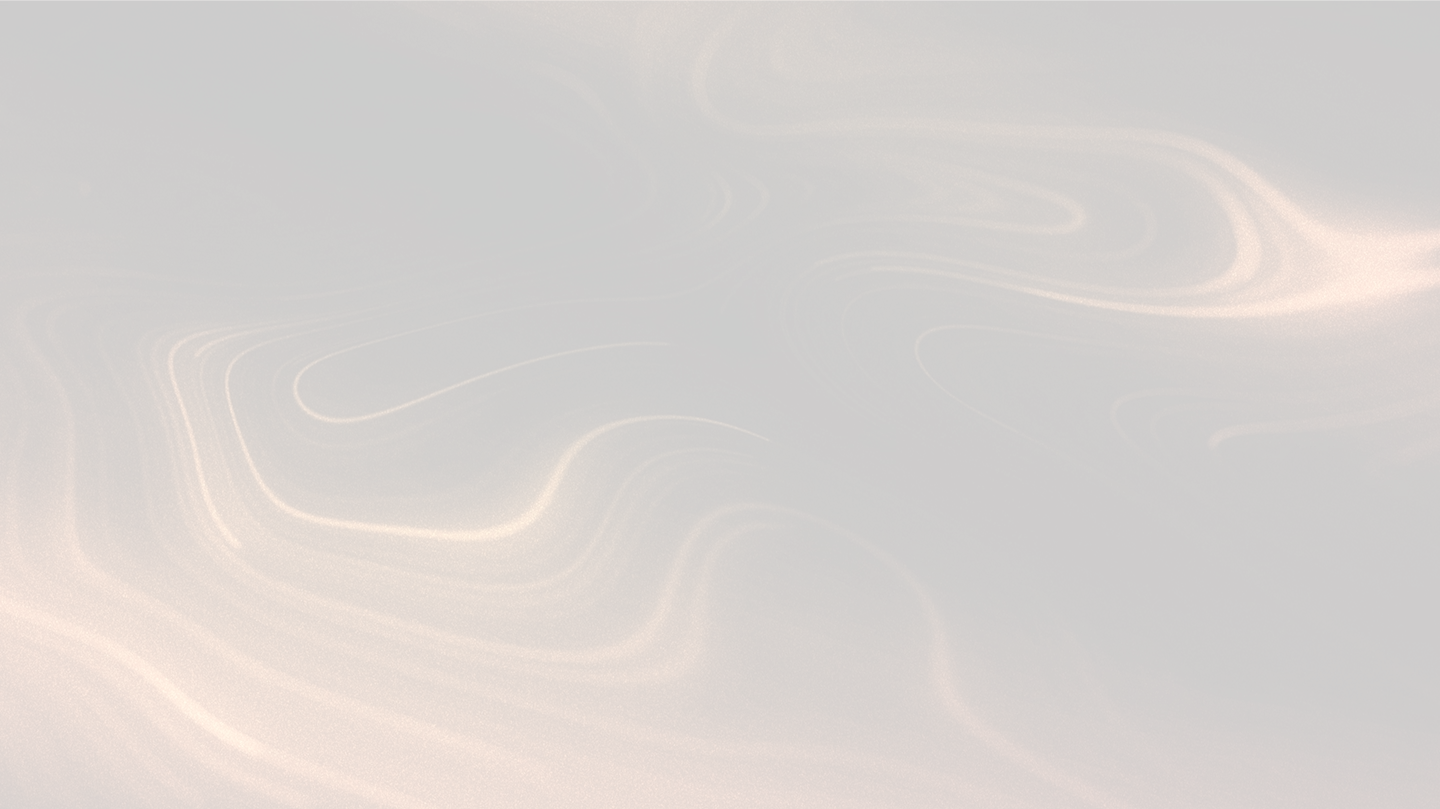
$4.88M
$4.88M
The potential cost of a third-party related breach
(“Cost of a data breach” - 2024 IBM)
86%
86%
Data breaches involving the use of stolen credentials
(Verizon - 2023)
98%
98%
Organizations that have at least one third-party vendor that has suffered a data breach
(Security Scorecard)
204
204
Average number of days it takes organizations to identify a data breach
(“Cost of a data breach” - 2024 IBM)
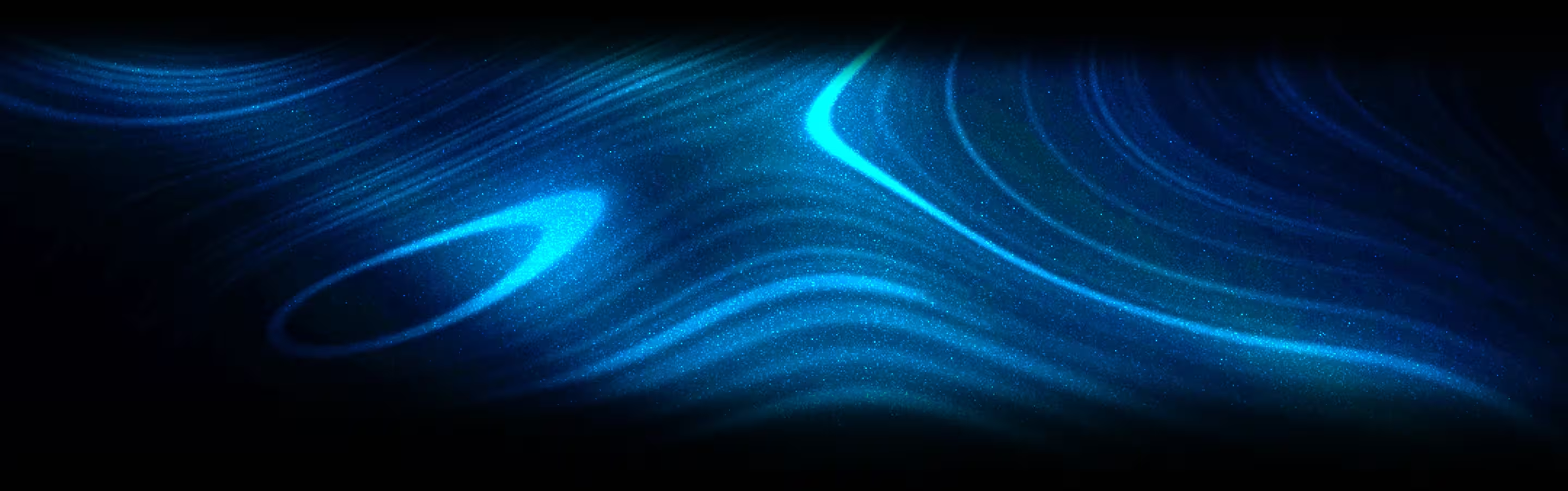
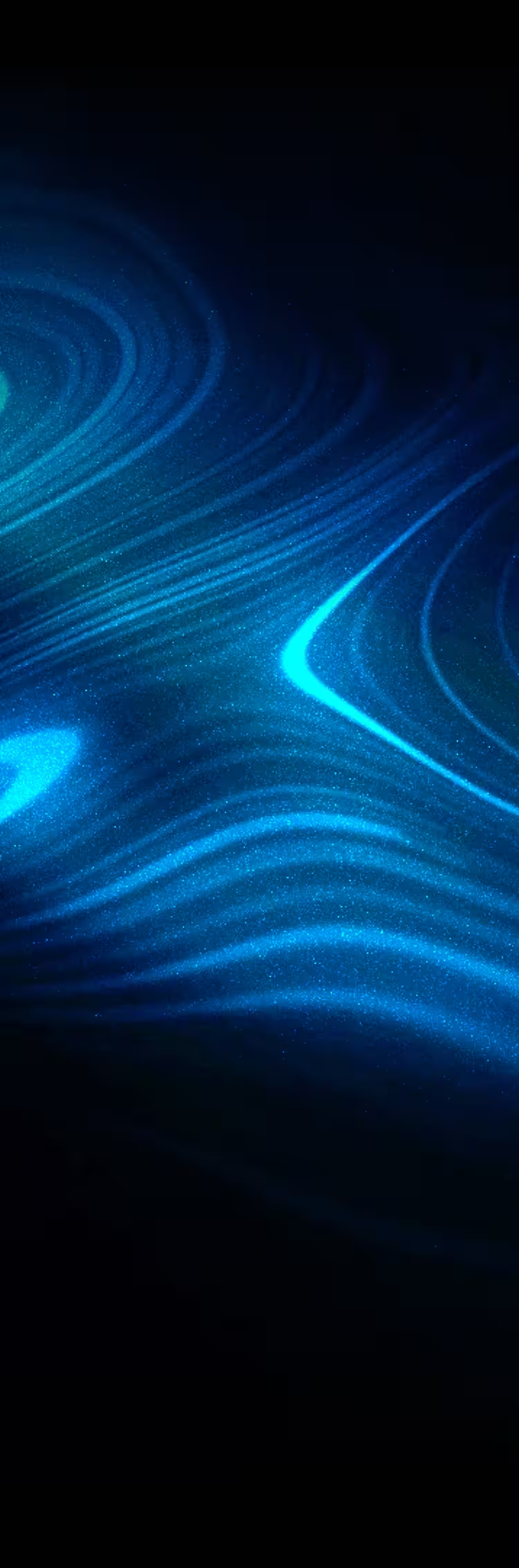
- Instant vendor onboarding without VPNs or agents
- Browser-based secure access with real-time monitoring
- Automated policy enforcement and access expiration
- Complete audit trails for all external user activities
- Just-In-Time (JIT) and Zero-Trust access
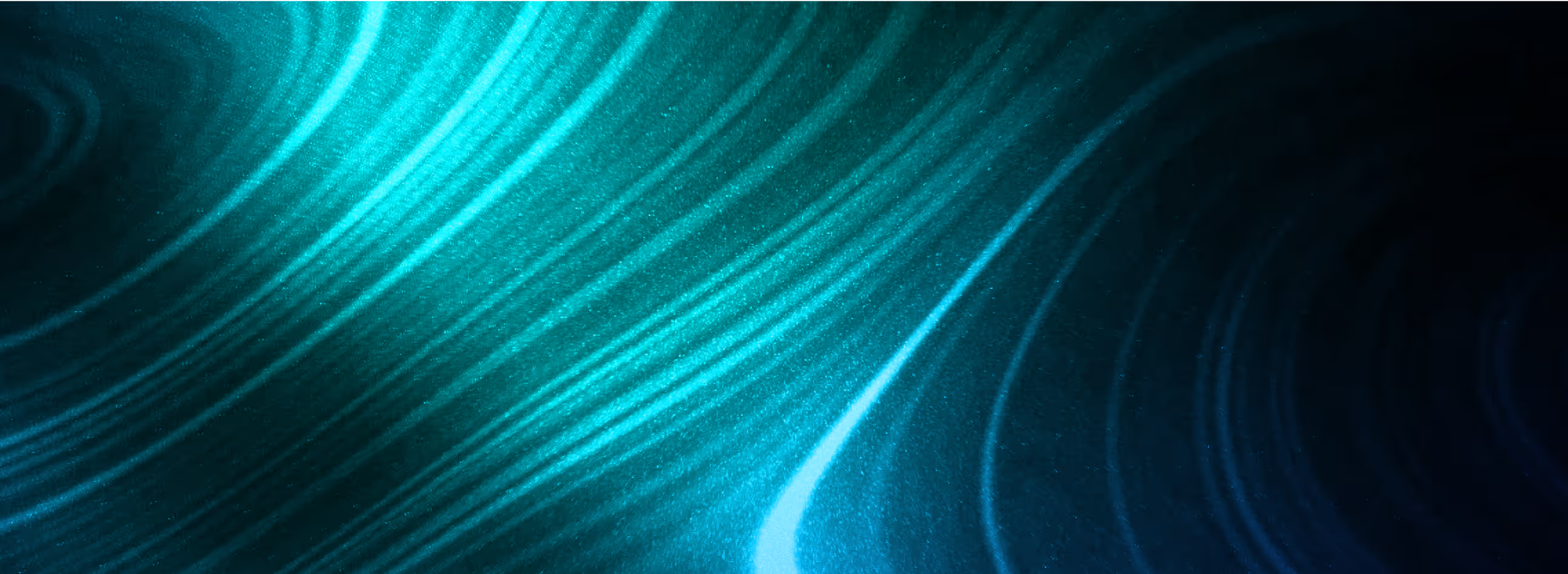
- Advanced AI behavioral analysis with 1,400+ behavioral features
- Complete session recording and administrative control
- Enterprise-grade compliance with AI automation
- High-availability architecture with failover clusters
- Simple agentless deployment