As an IT administrator, you’ve probably experienced how difficult it can be to make changes to employees’ workflow. How many times have you shivered thinking about the reaction of employees when a software manufacturer proudly announced a change in the interface of an application commonly used in the company? Users like to cultivate their habits. No one likes to step out of their comfort zone unnecessarily, so any change in their work process can lead to strong dissatisfaction and, in the worst case scenario, ill-considered rejection of necessary and long-planned IT improvements.
Remote work – address security threats.
The popularization of the remote work model brings many new security threats that need to be addressed. The company employs many workers who need privileged access to resources, and you have to quickly introduce optimal security measures. Employees need to be managed efficiently, but at the same time, it is important not to disrupt their work habits. Do you think that struggling with users’ reluctance to cooperate while implementing new solutions is the only possible scenario? No. Just use Fudo One.
Wondering how Fudo One can help you in this case? With our product, users can get access to Unix/Windows servers, applications, and devices quickly and easily using their favorite native clients, like Unix Terminals or Putty. They will not have to change their habits and can continue to work as they used to. For those who are non-technical or don’t have specific preferences, Fudo One provides the possibility to connect through the Fudo Web Client, which only needs a web browser for access.
The connection procedure is quick and easy for employees. They just need to log in to the Fudo Access Gateway and select the Web client or Native client button next to the desired account they want to use to connect to the server. The list of available accounts is created and provided by the administrator.
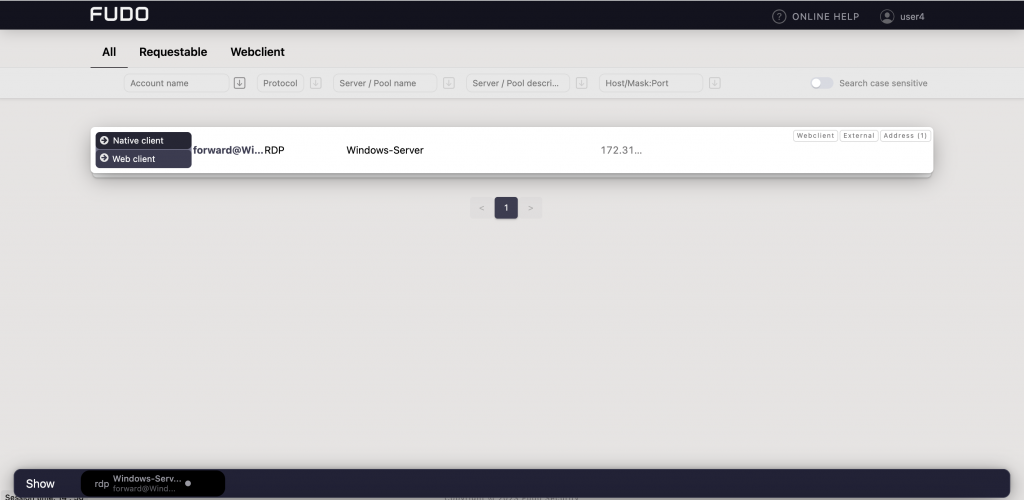
By choosing the Web client option, the user gains access to the server via a browser, while selecting Native client will guide him to establish the connection through a native client appropriate for the selected protocol.
The presented usage scenario does not impact employee work processes, so it will be gladly accepted by employees who want to use their well known applications. This is just one of the many features of Fudo One that will help you manage remote access to company resources.
Do you want to learn more? Please visit https://fudosecurity.com/ or contact Fudo Security’s sales team via email at sales@fudosecurity.com or call +1 (408) 320 0980.

