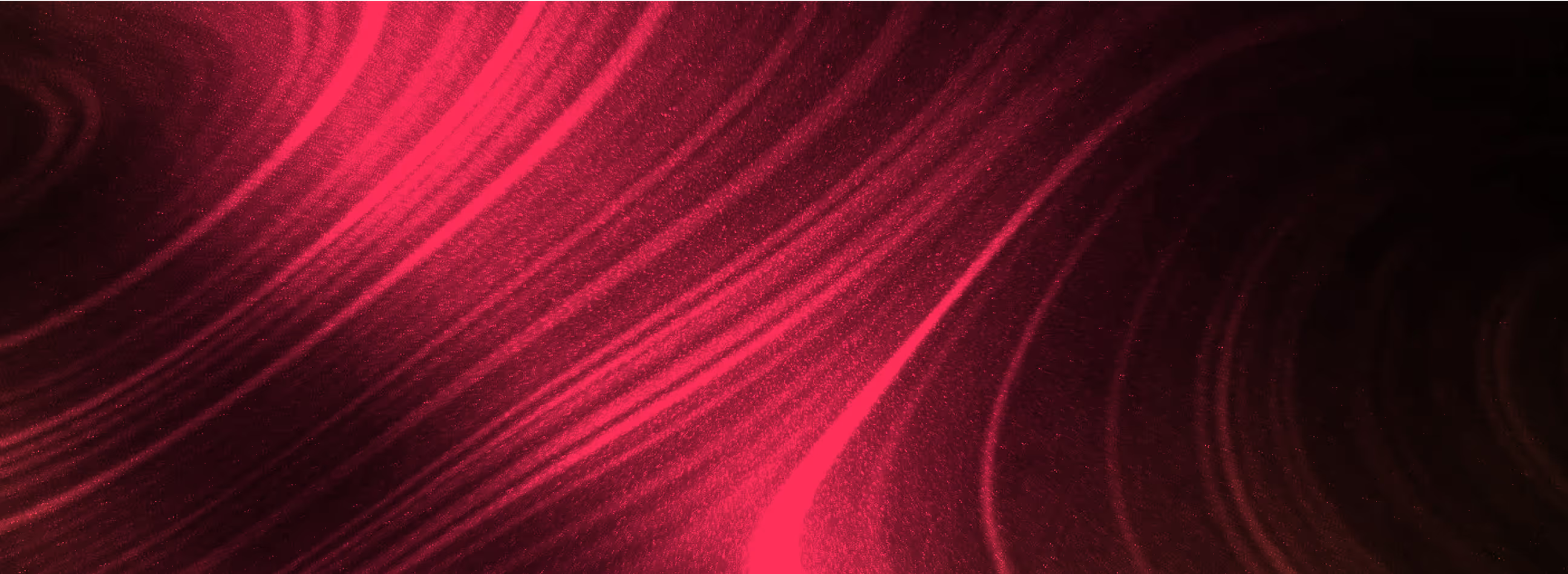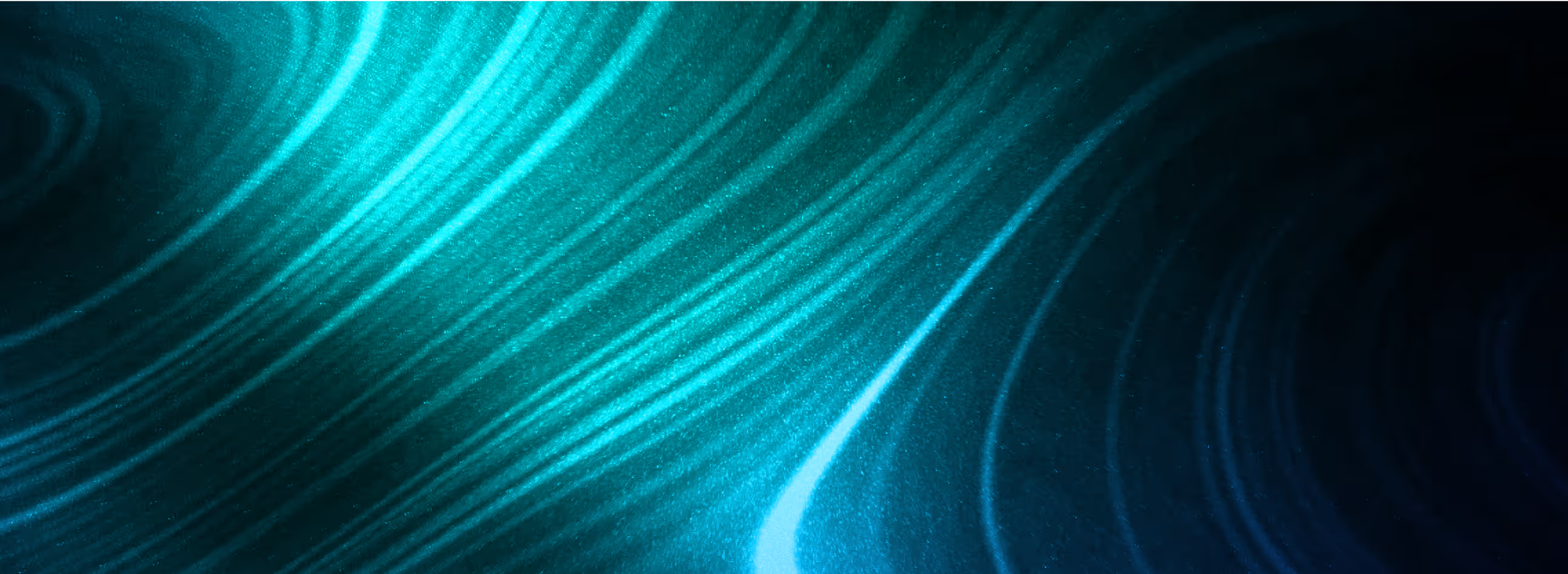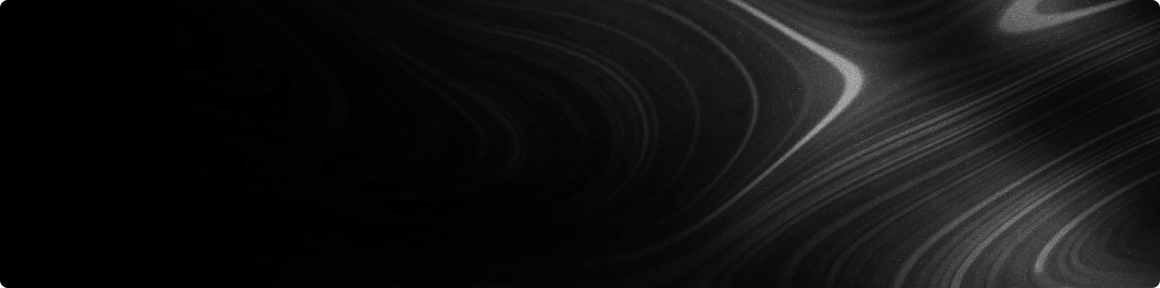Fudo Enterprise 5.5 provides you with many key enhancements to improve the handling of privileged accounts and sessions that will help administrators simplify management and automate many processes, enabling businesses to better control operations and monitor regulatory compliance.
Meet increased flexibility in privileged sessions, simplified interfaces, and enhanced API capabilities with Fudo Enterprise 5.5.
New Role Type: Session Viewer
With the introduction of the Session Viewer role in Fudo Enterprise 5.5, companies can grant their employees limited access rights to session monitoring.
You will find it is especially useful in situations where users need to monitor sessions but do not need to have access to all system functions and information. Users with the Session Viewer role can connect to, pause, and terminate active sessions with immediate user blocking as needed, but cannot modify or delete data.
- Users can only see sessions that are associated with objects to which they have management rights (User, Server, Safe, Account, Listener).
- Data visibility is limited; users only see related widgets in the Dashboard, such as New Sessions, Concurrent Sessions, and Suspicious Sessions.
- Users with the Session Viewer role can connect to, pause, and terminate active sessions as needed.
- The role does not provide the ability to delete or export sessions, further limiting the risk of data leakage.
This will help your company ensure compliance with strict regulatory requirements for access delineation and session manageability. This not only helps reduce the risk of access granting errors but also increases transparency for audits, especially in organizations with high access control requirements for sensitive information.
Tab Optimization and New Interface
Also, Fudo Enterprise 5.5 significantly improves the user interface, selected tabs have been updated to the new GUI for a better user experience, and new features have been added for data customization and filtering. These changes are focused on improving the efficiency of administrators as well as the visual experience of data. Most tabs now offer a comprehensive set of capabilities via APIs, allowing administrators to automate configuration and system integration with external tools.
- Experience Accounts, Safes, Password Changers, Policies, Authentication, and other tabs with the optimized interface.
- Get extended API support for automating data search, filtering, and configuration.
- Customize the display of columns in logs, and use enhanced filters and sorting.
- You can now sort logs by time in addition to sorting by date, with the ability to quickly select a date range (e.g. “Today”, “Last 24 hours”, etc.).
These changes make workflows more transparent, simplify administration, and provide the flexibility to integrate with other systems. Support for automation through APIs reduces operational costs, and the ability to customize data makes it easier to work with large amounts of information, enhancing operations transparency, and efficiency.
Redesigned Authentication Tab
The Authentication tab is now divided into three subtabs: External Authentication, OpenID Connect, and Global, making it easier to manage different types of authentication, which is especially important if your organization has extensive IT infrastructure. This allows IT departments to centrally manage authentication processes and reduces the likelihood of access-related errors, ensuring compatibility with modern security standards.
- External Authentication. Manage settings for Active Directory, LDAP, Cerberus, and Radius.
- OpenID Connect. Support for configuring OpenID providers for authentication.
- Global. Global settings including password complexity settings, authentication error management, and support for SMS, DUO, SSO, Kerberos, and KDC servers.
New Authentication tab streamlines the access management, and also helps more easily meet regulatory requirements for strong authentication measures.
Redesigned Safes Tab
An important change is also the introduction of new tabs for managing Safes, adding visibility to customize Policies, Users, Accounts or Permissions & Notifications subtabs.
- Simplified account creation and filtering in the Accounts tab.
- Six new tabs for managing Safes and their settings.
- External Password Repositories tab supports the configuration of external password repositories with the addition of certificates.
These changes make account management more transparent and efficient, which is important for companies with a large number of users and diverse roles.
Redesigned Accounts Tab
The Accounts tab now features a refined display in line with the new interface style. A new, clear filtering menu displays all possible filter options.
The default session recording type for new accounts has been changed from ‘all’ to ‘noraw’. This means that Fudo Enterprise will now, by default, record session data in a non-raw format, allowing it to be played back using the built-in session player.
This enables administrators to replay all sessions with minimal resources, speeding up workflows and optimizing your operations.
Enhanced APIv2 Capabilities
Fudo Enterprise 5.5 continues the active implementation of APIv2, which significantly improves performance and extends the functionality of the system. Administrators can now manage all underlying system objects (users, servers, safes, accounts, and listeners) through the API, which opens up new opportunities for integration and automation.
APIv2 expands the number of endpoints, enabling process automation. With new object specifications added, you can now use APIv2 to manage the following:
- password changers,
- password changer policies,
- policies and regular expressions,
- logs,
- session files,
- OpenID Connect authentication,
- account notes,
- assigning policies to safes,
- reports,
- notification filters,
- diagnostics,
- backup targets.
Additionally, new attributes for session objects have been added to Fudo Enterprise 5.5, allowing administrators to more precisely track and monitor user activity.
The new API capabilities enable your company to significantly reduce manual administration costs by automating routine tasks and integrating Fudo Enterprise with all your other systems, improving the accuracy and efficiency of your operations.
Conclusion
These improved API capabilities will allow your company to automate routine tasks and integrate Fudo Enterprise with other systems to reduce labor costs and improve the accuracy of operations.
We are pleased to present you with updates directly aimed at expanding your capabilities and improving your experience with Fudo Enterprise 5.5.
The updated streamlined interface, enhanced system management capabilities via APIs, and doubling of endpoints should make your remote access monitoring and privileged account management even more secure, flexible, transparent, and efficient.
.png)
.png)
.png)
.png)