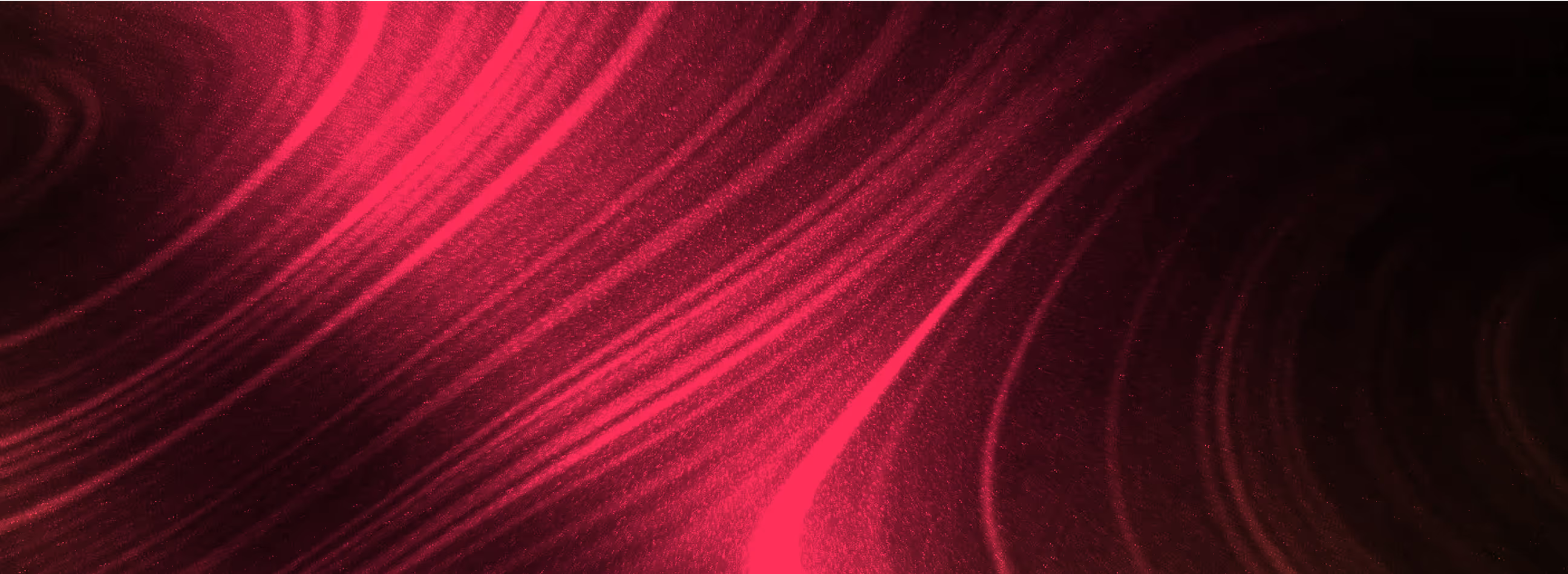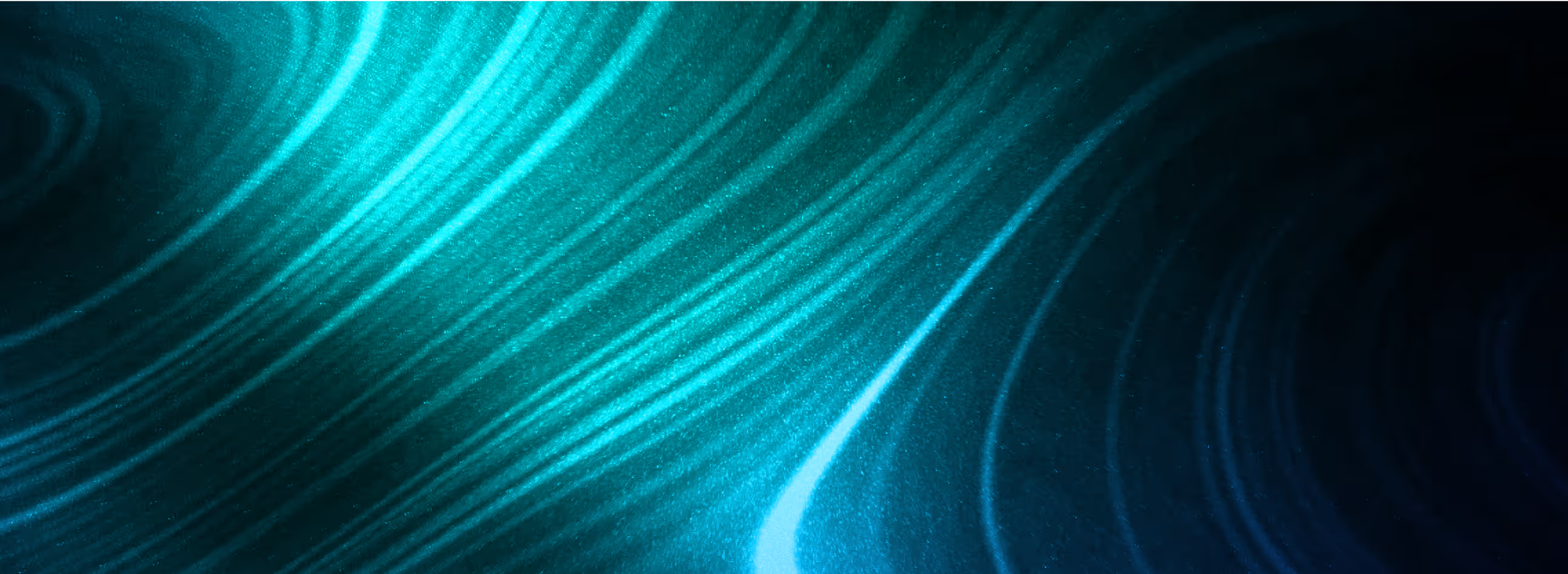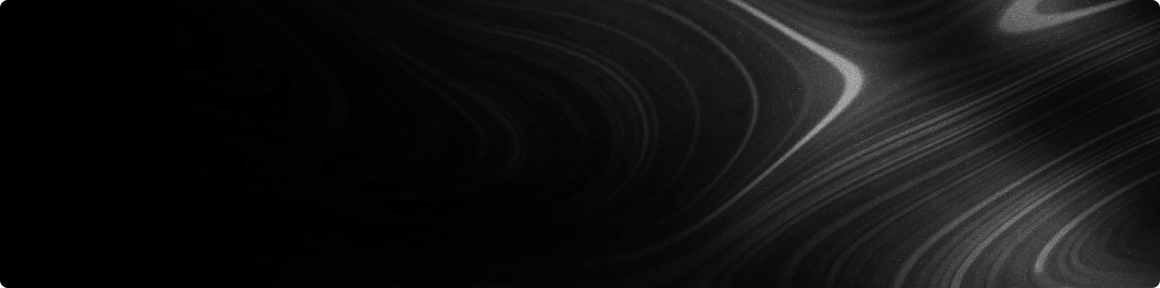Protecting an organization’s data and keeping that protection compliant with regulators requires the implementation of multiple security solutions that need to be properly configured with each other to keep the company running smoothly and efficiently.
Each of these security solutions has many features to provide secure access, and configuring each of them individually can be a very complex task where critical mistakes can be made. This is especially true when it comes to configuring them to work together while still maintaining sufficient flexibility and stability in business processes.
Today, we’ll discuss the most common technical pitfalls and mistakes associated with firewall and Virtual Private Network (VPN) configuration, best practices for avoiding these complexities, and the best technical solutions to help with this, such as our Fudo AI-powered PAM solutions and our revolutionary new Fudo Network.
Technical Failures in VPN Configurations
Misconfigured Firewall Rules
Firewall misconfigurations occur when rules are not properly defined or applied, leading to unintended access. This can happen due to overly permissive rules, incorrect rule orders, or failure to update rules according to changing security needs. Overly permissive rules and incorrect rule prioritization are particularly problematic, as they can cause lower-priority permissive rules to override higher-priority blocking rules, inadvertently creating unintended security gaps. Additionally, complex policies can lead to missing essential blocking rules due to misconfigurations or inconsistencies between different administrators.
- Example 1. A firewall rule is set to allow all inbound traffic on port 80 (HTTP) and port 443 (HTTPS) from any IP address without specifying more restrictive conditions. This configuration makes the web server accessible to anyone on the internet, potentially exposing it to attacks like SQL injection or cross-site scripting (XSS).
- Example 2. A company configures a firewall to permit access to a critical internal application from all internal IP addresses without considering the principle of least privilege. This setup inadvertently allows unauthorized devices within the organization to access sensitive systems.
Firewall Rule Update Failures
Firewall rule update failures occur when changes to firewall rules are not properly implemented or tested, leading to security gaps. This can result from poor change management practices, lack of testing, or incomplete rule application.In distributed networks, improper synchronization settings or errors in configuration scripts can cause updates to fail to replicate across all firewall instances. Furthermore, the absence of automated rollback mechanisms can prolong downtime or leave systems vulnerable until errors are manually corrected.
- Example 1. An organization updates its firewall rules to block a newly discovered vulnerability but fails to apply the updated rules to all relevant firewall instances. As a result, some parts of the network remain exposed to the vulnerability.
- Example 2. A firewall rule is modified to allow a new application, but the update inadvertently introduces a rule that permits excessive traffic from external sources, leaving the network vulnerable to external attacks.
Overly Broad Outbound Traffic Rules
Overly broad outbound traffic rules in firewalls occur when rules are set to allow all outbound traffic or specific traffic types without restriction. If internal systems or applications are compromised, this can lead to unintended data exfiltration or malicious activity. Allowing all outbound connections without filtering by IP addresses, protocols, or ports presents a significant risk. If malicious code infiltrates an internal server, it can freely communicate with external servers. Moreover, if only inbound traffic is logged, data leaks through outbound traffic can go unnoticed, severely limiting forensic investigation capabilities.
- Example 1. A firewall is configured with an outbound rule that allows all traffic to any destination. This broad rule can be exploited if an internal system is infected with malware, which can then communicate with command-and-control servers or exfiltrate data without restrictions.
- Example 2. A firewall permits all applications to send outbound traffic on non-standard ports, enabling potentially unauthorized applications to bypass security controls and communicate with external networks.
Business Risks
Misconfigured firewall rules can lead to unauthorized access to internal systems, data breaches, and exposure to various cyber threats. Attackers might exploit these vulnerabilities to compromise sensitive information, leading to financial losses, reputational damage, and potential legal consequences due to non-compliance with data protection regulations and regulatory fines for failing to protect sensitive data adequately.
Firewall Misconfiguration Leading to Inadequate Network Security Segmentation
Firewall misconfigurations that result in inadequate network segmentation occur when the firewall rules fail to properly segment network traffic into different security zones. This can lead to unrestricted access between segments that should be isolated. Improper VLAN configuration, especially when shared routers or improperly configured inter-VLAN routing policies are used, can result in unintended access between VLANs. Additionally, modern networks require granular segmentation at the application or service level, which, if not implemented, leaves the network vulnerable to lateral movement attacks.
- Example 1. A firewall configuration does not enforce segmentation between the corporate and guest networks, allowing devices on the guest network to access internal systems and data.
- Example 2. An internal firewall is set up with rules that allow unrestricted communication between different departments (e.g., finance and HR), which should be isolated to prevent unauthorized access to sensitive financial data.
Business Risks
Inadequate network segmentation can lead to unauthorized lateral movement within the network, increasing the risk of data breaches and system compromises. Attackers gaining access to one part of the network can easily move to other segments, escalating the impact of an attack.
Ineffective Firewall Logging and Monitoring
Ineffective firewall logging and monitoring occur when firewall logs are not properly configured to capture all relevant data or when monitoring practices are inadequate. This can result in missed indicators of potential security incidents or breaches. Improper logging configurations, such as failing to log denied access attempts, hinder threat detection. Additionally, if logs are not aggregated centrally, complex attacks can be missed or improperly analyzed. Incorrect log rotation settings can also result in the loss of critical data, especially if logs are purged too frequently to enable thorough incident investigations.
- Example 1. A firewall is configured to log only allowed traffic but not denied traffic. This means potential attack attempts or malicious traffic that was blocked are not recorded, hindering incident detection and analysis.
- Example 2. Firewall logs are not aggregated or analyzed in real-time, resulting in delayed detection of unusual patterns or potential attacks. Logs may be stored insecurely or purged too frequently, reducing the ability to conduct forensic investigations.
Business Risks
Ineffective logging and monitoring can delay the detection and response to security incidents, allowing attackers to operate undetected and causing prolonged exposure to threats. This can lead to severe data breaches, operational disruptions, and financial losses. Additionally, inadequate logging also can result in compliance issues and regulatory fines.
Technical Failures in VPN Configurations
Unpatched Firewall or VPN Firmware
Unpatched firewall or VPN firmware involves running outdated software versions with known vulnerabilities. Failure to apply security patches or updates can expose the devices to exploits and attacks. This issue is particularly critical when dealing with legacy VPN systems that may not support modern encryption standards or compatibility updates. Furthermore, improper patch management processes, such as insufficient testing before deployment, can lead to compatibility issues and system failures.
- Example. A VPN appliance has not been updated with the latest firmware patches, leaving it susceptible to known vulnerabilities that could be exploited to compromise encrypted traffic or gain unauthorized access. Unpatched firmware can also cause issues when a VPN connects, such as failed connections or frequent disconnections, which can often be resolved by restarting the VPN software, checking credentials, or reinstalling the app.
Business Risks
Unpatched firmware leaves your systems vulnerable to known exploits, risking operational downtime and potentially massive financial losses if exploited during critical business periods, such as high-transaction sales events or important contract negotiations.
Inadequate VPN Configuration
Inadequate VPN configurations involve issues such as weak encryption protocols, improper user authentication methods, or failure to apply necessary security patches. These problems can arise from default settings, outdated software, or a lack of proper configuration management. Common pitfalls include misconfigured DNS settings, incorrect IP routing, and failure to enforce strict encryption standards. Moreover, excessive reliance on default configurations without proper customization can create significant vulnerabilities. Organizations should ensure proper handling of MTU settings to avoid packet fragmentation, which can reduce efficiency and increase latency.
- Example 1. A VPN is configured to use outdated encryption protocols such as PPTP (Point-to-Point Tunneling Protocol), which is known to have security vulnerabilities. Attackers could potentially exploit these weaknesses to intercept or decrypt VPN traffic. It is also important to uninstall any previous VPN software packages to avoid conflicts that could interfere with the new VPN’s functionality. Multiple VPN applications on a device can interfere when a VPN connection is attempted, causing connectivity issues.
- Example 2. A VPN service allows users to authenticate using only a username and password without implementing multi-factor authentication (MFA). This setup increases the risk of unauthorized access if user credentials are compromised through phishing or other means. Additionally, users may need to switch to another VPN server if they encounter connection issues or are blocked by services like Netflix due to potential misconfigurations on the VPN server itself. A proxy server can impact VPN connectivity by performing NAT translation, which may obstruct the establishment of a VPN tunnel.
Business Risks
Poorly configured VPNs can lead to unreliable connectivity and disrupted business operations, directly impacting revenue-generating activities such as e-commerce transactions, supply chain management, or client communication.
Inconsistent VPN Access Controls
Inconsistent VPN access controls occur when different VPN endpoints or user groups have varying levels of access due to improper configuration. This can result from misaligned policies, incorrect group assignments, or failure to enforce consistent access restrictions. Lack of uniform policy enforcement across various VPN endpoints can lead to unauthorized access and potential privilege escalation. Moreover, overlapping access rules between different user groups can result in unintended permission grants, compromising the security of sensitive resources. Organizations should establish a clear hierarchy of policies and implement automated validation mechanisms to ensure consistency.
- Example 1. A VPN configuration allows certain remote users to access all internal systems, while others are restricted to specific applications. This discrepancy can lead to unauthorized access if users with broader permissions exploit their access. Proper management of user access is crucial to prevent such issues. Remote employees often face challenges with inconsistent VPN access controls, leading to connectivity problems and hindering productivity.
- Example 2. An organization fails to enforce role-based access controls (RBAC) within its VPN setup, allowing all VPN users to access sensitive databases even if they only need to use non-sensitive applications. Implementing a remote access VPN can broaden network access for users outside the office, but it is essential to balance this with appropriate security measures.
Business Risks
Lack of consistent access controls creates unpredictable security gaps, increasing your exposure to insider threats and breaches that can severely damage partnerships and client trust.
Inadequate VPN Split Tunneling Configurations
Inadequate VPN split tunneling configurations allow users to route some traffic through the VPN while sending other traffic directly to the internet. This misconfiguration can expose sensitive data if traffic meant to be protected by the VPN is sent outside of it. The lack of proper policy enforcement for split tunneling can result in sensitive data being transmitted over unencrypted channels. Additionally, inconsistent or overly permissive split tunneling configurations can allow malicious actors to establish communication channels that bypass the VPN entirely. Organizations should carefully assess which applications or traffic types are permitted to bypass the VPN and ensure strict policies are applied consistently across all endpoints.
- Example 1. An organization configures split tunneling so that only certain applications use the VPN while other applications (like web browsers) bypass it. This can lead to sensitive information being transmitted over unencrypted channels.
- Example 2. Remote workers use a VPN to access internal resources, but their personal traffic (e.g., online banking) is also routed through the VPN. If the VPN connection is not secure, personal data could be at risk.
Business Risks
Uncontrolled split tunneling exposes sensitive communications to external networks, making high-profile business transactions or strategic planning sessions susceptible to eavesdropping and exploitation.
VPN Configuration with Weak Authentication Mechanisms
VPN configurations with weak authentication mechanisms use inadequate authentication methods, such as relying solely on passwords without multi-factor authentication (MFA), which makes VPN connections more susceptible to unauthorized access. Especially, when relying only on single-factor authentication (SFA) leaves VPN connections highly vulnerable to phishing attacks, brute force attempts, and credential stuffing. Moreover, outdated authentication protocols, such as PAP (Password Authentication Protocol), lack encryption and provide minimal security. Additionally, the absence of strong password policies, such as complexity requirements and periodic password updates, further exacerbates these vulnerabilities. Implementing Multi-Factor Authentication (MFA) and enforcing strict password policies can significantly enhance VPN security.
- Example 1. A VPN uses only username and password authentication, which can be compromised through phishing attacks or brute force methods. This setup lacks additional security layers that could prevent unauthorized access.
- Example 2. A VPN does not enforce strong password policies or periodic password changes, leading to the use of easily guessable or compromised passwords by users
Business Risks
Weak authentication mechanisms make it easier for attackers to impersonate high-level executives, potentially leading to fraudulent transactions, unauthorized access to proprietary data, or sabotage of critical infrastructure.
Firewall & VPN Configurations Best Practices
Implement Strict Access Control Policies
For both firewalls and VPNs, enforcing rigorous access control policies is fundamental. Firewalls should employ Role-Based Access Control (RBAC) to restrict access to configuration settings based on job roles and responsibilities.
This involves setting up granular permissions that ensure only authorized personnel can alter firewall rules or VPN settings.
Also, review and update access control lists (ACLs) and employ multifactor authentication (MFA) to bolster security against unauthorized access.
Regularly review and update these rules and permissions to reflect organizational changes, ensuring that access rights align with current roles and responsibilities.
Utilize Advanced Filtering Techniques
Firewalls should leverage advanced filtering techniques to enhance security.
Implement Stateful Inspection to monitor the state and context of network traffic, ensuring packets are part of an established connection.
Deep Packet Inspection (DPI) should be utilized to analyze packet content beyond traditional filtering methods, detecting complex threats such as malware or application-layer attacks. To counter emerging threats, keep filtering rules and signatures up-to-date.
For VPNs, ensure that encryption protocols are robust—transition from outdated protocols like PPTP to more secure ones like IKEv2/IPsec or OpenVPN, with a minimum key length of 256 bits. Regularly update these protocols to incorporate the latest security advancements.
Enforce Multi-Layered Security Controls
Integrating multi-layered security controls is crucial for both firewalls and VPNs.
Use threat intelligence to identify and mitigate potential threats, and stay informed about emerging threats, and adjust firewall and VPN configurations accordingly. Implement network segmentation with firewalls to create security zones, reducing the impact of a breach by limiting lateral movement.
For VPNs, enforce strict segmentation policies to ensure sensitive data is routed through secure channels, and restrict split tunneling to essential applications only, ensuring sensitive data remains protected.
Regularly Update and Patch Systems
Both firewall and VPN systems require regular updates and patches to address known vulnerabilities.
Establish a comprehensive patch management process for firewall and VPN software to prioritize and apply updates promptly. Regularly conduct vulnerability assessments and penetration testing to identify potential security gaps.
Configure firewalls and VPN devices to automate updates where possible and maintain a schedule for manual reviews to ensure all components are secure against newly discovered threats.
Additionally, ensure a stable internet connection to maintain optimal VPN performance, as an unstable connection can directly affect the VPN’s ability to connect and maintain a secure session.
Monitor and Log Activity
Continuous monitoring and logging are essential for detecting and responding to security incidents.
Regularly review firewall logs to identify patterns and ensure compliance with security policies. Similarly, for VPNs, monitor and analyze VPN traffic to detect unusual patterns or potential security incidents. Regularly audit VPN logs to maintain visibility into VPN performance and security status.
Configure Rules and Policies with Precision
Precise configuration of firewall and VPN rules is essential for maintaining security and operational efficiency.
For firewalls, adhere to the principle of least privilege, allowing only necessary traffic while blocking unauthorized access. Regularly review and refine firewall rules to adapt to changing network conditions and organizational requirements, testing rules in a controlled environment before deployment.
For VPNs, carefully configure split tunneling policies to balance security and performance, ensuring that sensitive data is always routed through secure channels.
Secure Management Interfaces
Protecting management interfaces for both firewalls and VPNs is critical to prevent unauthorized access and configuration tampering.
Employ strong authentication methods such as MFA for management interfaces and restrict access to trusted IP addresses.
Utilize secure communication protocols like HTTPS or SSH for remote management and regularly review access controls and management settings to address new security requirements.
Educate and Train Personnel
Ensure ongoing education and training are provided to maintain the security of firewalls and VPNs.
Network administrators and security teams need to be well-versed in best practices for firewall and VPN management. Conduct regular training sessions to update staff on the latest security threats and configuration techniques. Foster a culture of security awareness to minimize human error and maintain adherence to established security policies and procedures.
Conclusion
The technical challenges—misconfigured rules, inconsistent access controls, inadequate logging, and unpatched vulnerabilities—can seem overwhelming when addressed separately. However, a unified solution that offers centralized oversight, automated policy enforcement, and intelligent access control can significantly reduce these risks.
At Fudo, we have developed a revolutionary approach that eliminates complexity and minimizes the risks associated with traditional configuration-heavy solutions. Our innovative, agentless technology allows you to achieve seamless integration and enhanced security without the need for complex deployment processes or maintenance overhead.
Explore how Fudo Security helps you enforce consistent policies, be intelligent and adaptive to evolving threats, and maintain robust security without disruption to your existing infrastructure, streamlining your business operations.
.avif)
.avif)
.avif)
.avif)